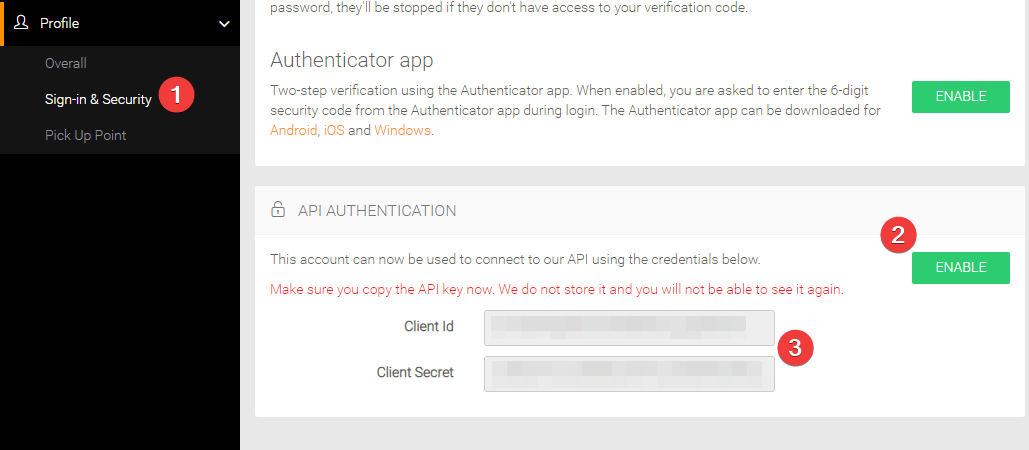Create Account
A MyPup account is required if you want to connect to the REST API or OData Feed.
Important information about your API account
- API credentials can be added to an existing mypup account.
- We recommend you to create a seperate service account for accessing our APIs.
- Each environment has its own account. If you want to test the API at our staging environment you need a seperate account for that.
You can create an API account with the following steps:
- When you do not have an account yet, create a new mypup account first. During the registraton you can pick any Pick Up Point (e.g. MyPup HQ).
For our production (live) environment go to login.mypup.app
For our staging (testing) environment go to login.staging.mypup.app - Contact us to upgrade your account to an administrative account. Only known contact persons can request account upgrades.
When we've upgraded your account, you can login with your account again and add the API credentials using the following steps:
- Go to sign-in & security option in the menu
- In the API Authentication section click on Enable button.
- Your API credentials (Client ID and Client Secret) are then generated and displayed. Securely store this information.